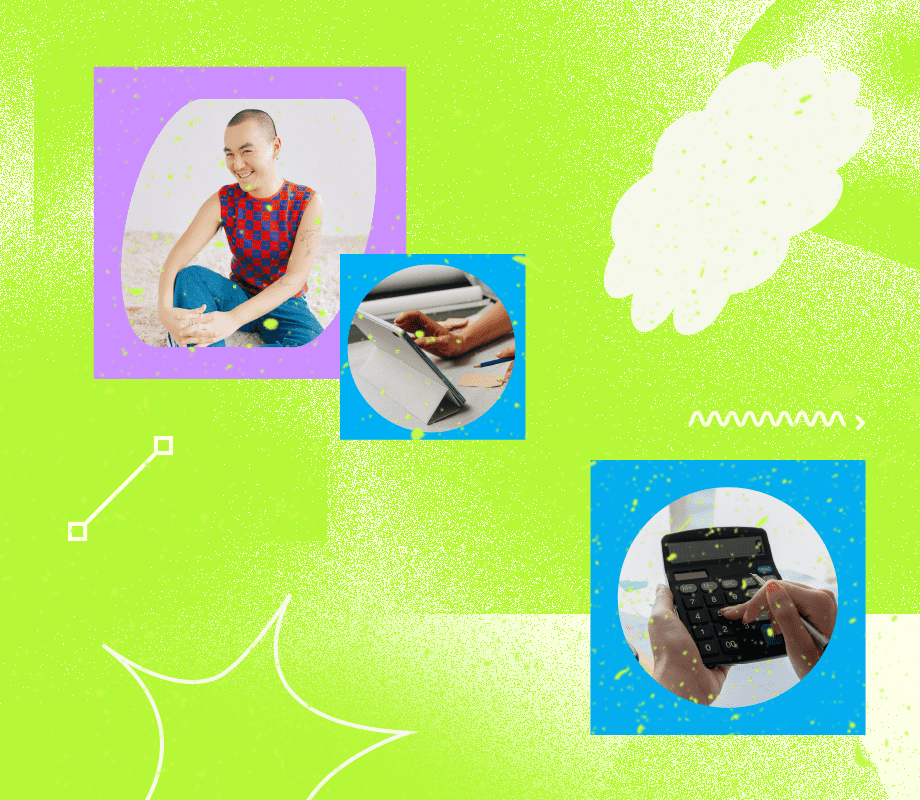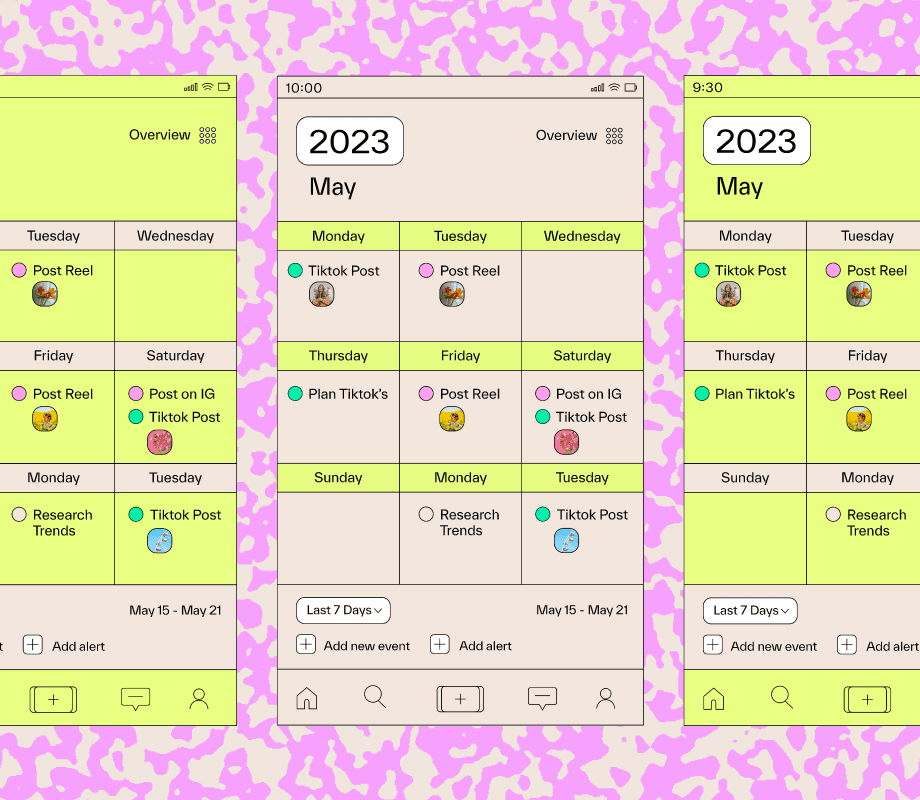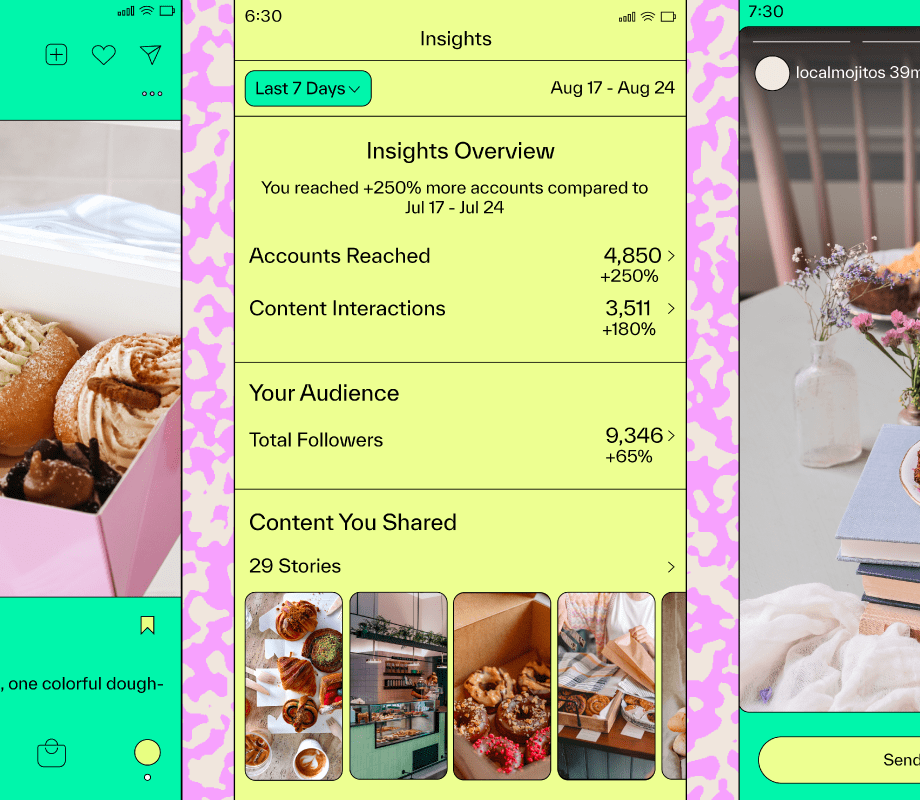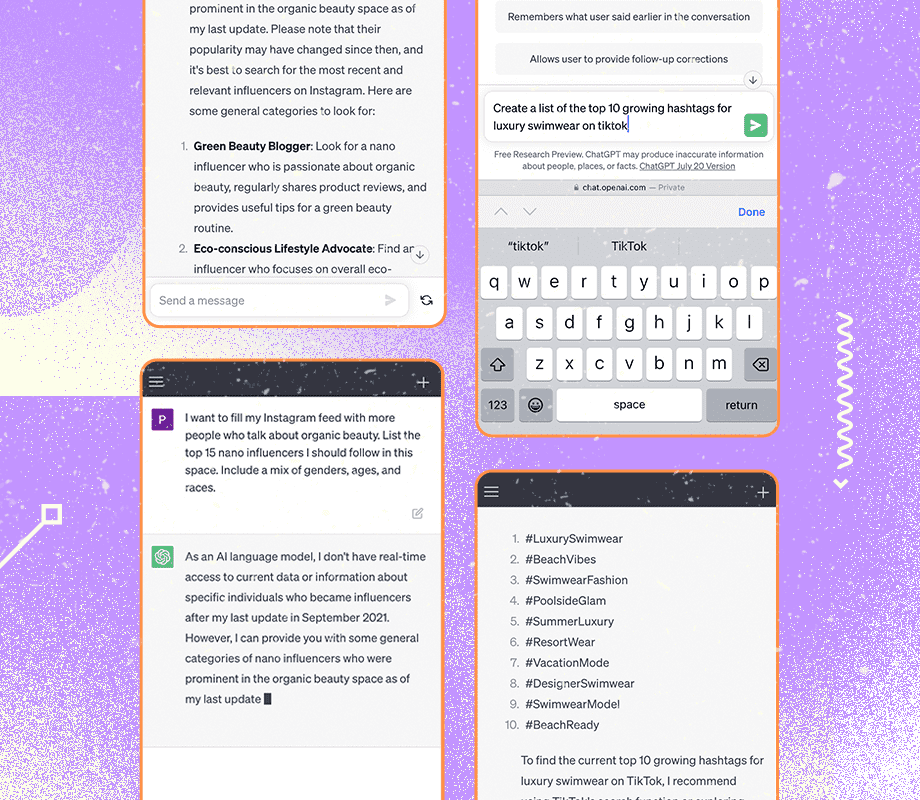Between content creation costs and influencer marketing spend, expenses on social media can add up quick.
Enter your new best friend: a social media budget.
With it, you can stay organized and track expenses across all your social channels.
So whether you’ve got a budget to burn, or are more conservative with your spending, we’re sharing everything you need to get your finances in order.
Plus, a free social media budget template, so you can get started, today!
Table of Contents
What Is a Social Media Budget?
A social media budget is just like any other budget: it’s a plan that outlines how much you're going to spend on your social media presence.
This can include everything from paid ads to content creation, employee training, and editing apps.
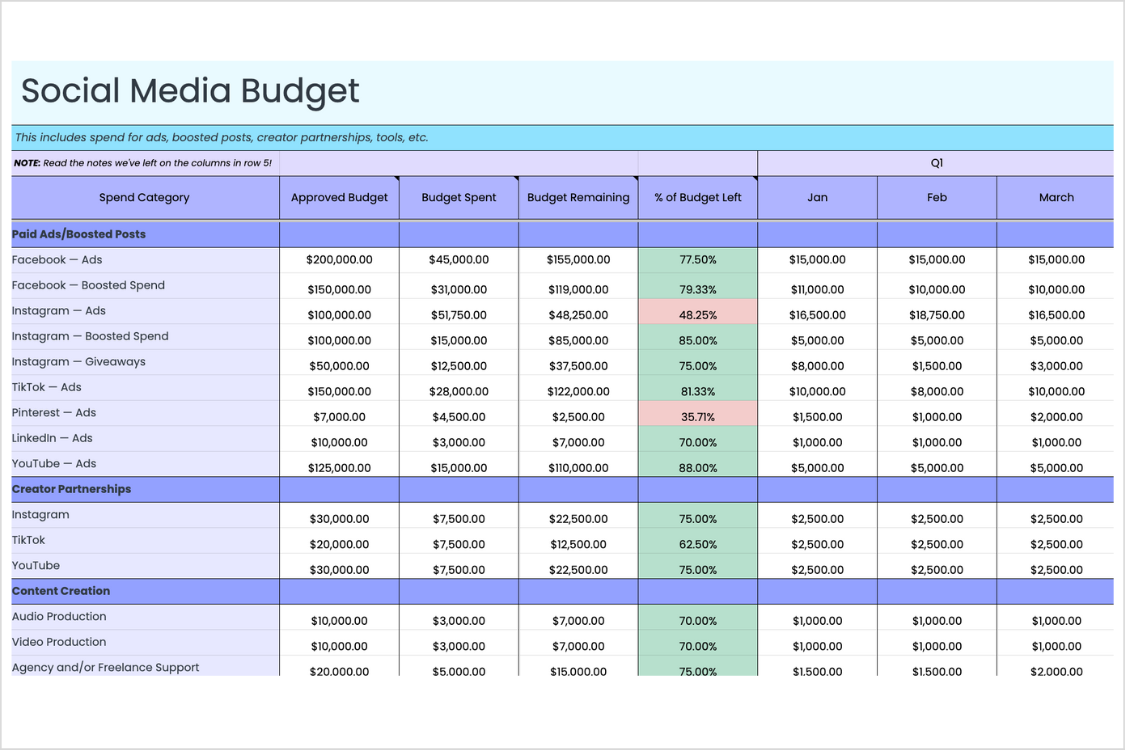
Typically a social media budget comes in three forms: fixed, flexible, and zero.
A fixed social media budget means that you have a set amount of money to spend on social media each month or year.
A flexible budget, on the other hand, is dynamic and can be adjusted based on the performance of your campaigns.
And a zero budget means that you're not allocating any money to social media marketing — AKA, not a single dollar will be spent.
Whatever direction you go, a well-planned social media budget can help drive brand awareness, grow your following, and ultimately increase conversions and revenue.
Join over 7M social media managers, brands, and creators who use Later's social media management tools to plan, optimize, and analyze their content. Create an account today — for free.
Why Should You Have a Social Media Budget?
Having a social media budget is crucial for any brand or business, and for good reason.
Without a clear plan and budget, it's easy to waste time and money on ineffective strategies.
A social media budget helps you stay on top of your spending, while also guiding the direction of your marketing efforts so you can focus on tactics that are actually delivering results.
“A social media budget allows social media managers to better achieve their goals on social — whether that’s brand awareness or driving sales,” shares Christine Colling, Later’s Social Media Manager.
Plus, a budget is especially important if you’re responsible for social media advertising, or want to experiment with different forms of content like running a social media giveaway or a micro influencer campaign.
That way you can see what resonates most with your audience and make sure your marketing efforts are heading in the right direction.
How Large (Or Small) Should Your Social Media Budget Be?
The short answer: it depends.
There’s no one-size-fits-all budget since every brand or business is different.
“Your budget will be based on your company and team size, overall financials, the investment of social at the company, your industry, and business goals. So it’s crucial to be able to justify your social media budget by proving the ROI of your spend,” shares Christine.
And according to a recent 2023 survey, social media marketers are currently spending 17% of their marketing budget on social media — and that number is only expected to rise.
The takeaway? Start investing in social now so you aren't left behind.
What to Include in Your Social Media Budget?
Wondering what to include in your social media budget? Here are a few must-haves:
Content creation, tools, subscriptions, and apps (outsourcing video production or talent, creating photos or graphics)
Social media software (social media scheduling and analytics platforms)
Paid ads (social media paid ad campaigns)
Influencer marketing (costs associated with working with influencers — from discovery to payment)
Employee training and development
ICYMI: Automatically track your social media spending with Later’s free budget template.
How to Plan Your Social Media Budget
Now that you know what a social media budget is all about, it’s time to start planning!
Here are three simple steps to create a social media budget:
Step #1: Get Clear on Your Social Media Goals
First things first: It’s important to identify your social media goals right off the top.
Are you hoping to boost TikTok views? Drive traffic to your blog or website? Increase Instagram engagement?
Having a clearer understanding of your goals will help shape the direction of your social media budget.
With all that in mind, we recommend setting SMART social media goals:
Specific: Include specifics to help you track the success of your content.
Measurable: The goal has to be measured in some way. This is where your key metrics come into play.
Achievable: Is this goal in scope? Your goals should be challenging, but still within reach.
Relevant: Is this goal working towards achieving your larger business objectives?
Time-sensitive: What is the timeline for this goal?
For even more help, sign up to our new free course and learn everything you need to know about goal-setting, choosing the right social platforms for your business, and more.
Step #2: Define Your Budget
Now that you’re clear on your goals, it’s time to start mapping out how you'll spend your budget.
First, what's the maximum amount of money you want to dedicate to social media for the year (or quarter)? Will it be a fixed budget or flexible?
Next, define which platforms you'll focus on, and the type of content, staffing, and tools you'll need to achieve your goals.
Then, you can allocate spend towards different line items, for example:
$1K a month towards TikTok video creation and editing
$3K a month towards TikTok influencer partnerships
You'll want to figure out how much you can afford to spend before settling on a strategy.
Step #3: Use a Social Media Budget Template to Track Your Spending
When it comes to putting your budget to work, a template can help you track all of your social media spend, in just a few clicks.
With Later’s free social media budget template, it'll do the math for you and let you monitor and analyze your social spending in one place:
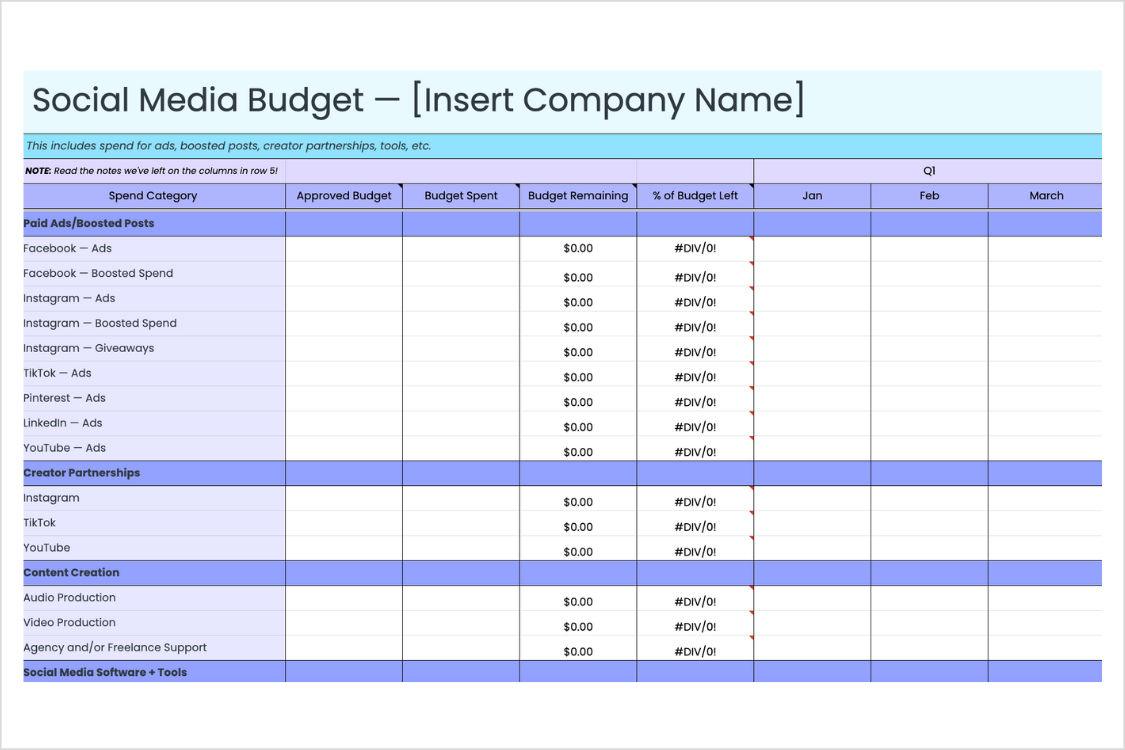
It’s the easiest way to build the ultimate budget for social media success. 🎉
So there you have it — creating a social media budget doesn’t have to be complicated, especially when you follow these three steps.
Plan, schedule, and analyze your social media posts with Later's social media management tools. Get started today — for free!